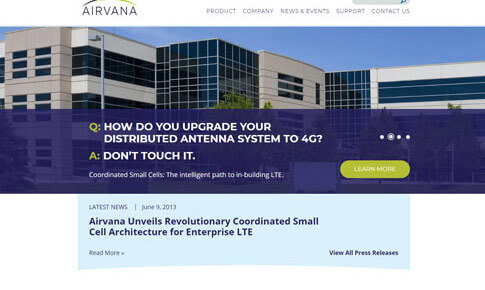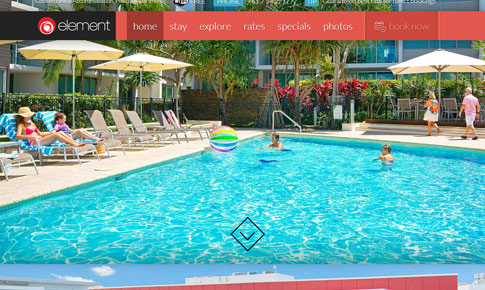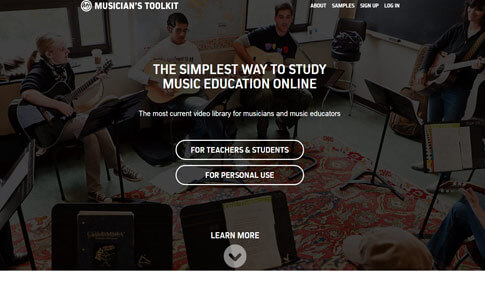Get Your Figma Designs Hand-Coded
into Pixel-perfect Websites
Are you planning to launch your website and get your Figma designs converted into well-commented, semantic HTML/CSS code? At HetvikSoftSolutions, we have a highly experienced team of HTML developers who are experts in coding Figma designs into pixel-perfect, stunning websites with valid HTML/CSS code. Take a look at our custom Figma to HTML conversion services, which you can hire us for. At HetvikSoftSolutions, we specialize in converting your Figma designs into clean, responsive, and fully optimized HTML/CSS code. Our expert team ensures that every design element is pixel-perfect, maintaining the integrity of your original vision. With a focus on semantic coding and W3C validation, we deliver websites that not only look great but also perform seamlessly across all devices and browsers.
-

Figma to HTML
Transform your Figma designs into responsive HTML code that ensures pixel-perfection and seamless functionality across all devices.
-

Figma to WordPress
Get your Figma designs converted into a fully functional, responsive WordPress site that ensures smooth performance across all platforms.
-

Figma to Magento
At HetvikSoftSolutions, we can transform your Figma designs into a robust Magento store that offers an exceptional shopping experience.
-

Figma to Shopify
We convert your Figma designs into a fully functional, responsive Shopify store with powerful eCommerce functionalities.
-

Figma to Webflow
Let us transform your Figma designs into a fully responsive and visually stunning Webflow website, ensuring code-free content management.
-

Figma to React
Our expert developers can convert your Figma designs into a high-performance, responsive React App, ensuring pixel-perfect rendering.
-

Figma to Angular
Transform your Figma designs into a fully functional, responsive Angular application, ensuring a smooth, interactive user experience.
-

Figma to Flutter
Convert your Figma designs into a responsive, cross-platform Flutter mobile App that delivers a seamless user experience.
-

Figma to Bootstrap
Transform your Figma designs into mobile-first web pages using Bootstrap, ensuring a consistent, user-friendly experience across all devices.
-

Figma to Next JS
At HetvikSoftSolutions, we specialize in converting Figma designs into fully optimized, high-performance, responsive Next.js applications.
-

Figma to Landing Page
Get your Figma designs transformed into a stunning, fully responsive landing page that delivers an engaging user experience.
-

Figma to eCommerce Page
Convert your Figma designs into a fully functional, responsive eCommerce page that provides a seamless shopping experience.
Top-notch Quality Figma to HTML/CSS Conversion Services
As a leading Figma to HTML conversion service provider in India, we have successfully delivered high-quality, responsive HTML solutions to clients ranging from local startups to global enterprises. With our deep expertise in Figma to HTML conversion, we ensure that your designs are transformed into pixel-perfect, fully functional websites. Whether you're a small business or a large corporation, our team is equipped to bring your Figma designs to life with precision and efficiency. Check out our portfolio!
Explore PortfiloHigh-quality Figma to HTML/CSS Conversion
Tailored to your specific business needs
As a reputable Figma to HTML conversion service provider in India and the USA, we utilize state-of-the-art tools and technologies to deliver the most innovative and efficient HTML solutions to our clients. To ensure flawless and responsive HTML websites, our developers use the latest technologies like CSS Sprites and Stylelint. Share your requirements with us, and we’ll be happy to offer you a no-obligation quote.
Get a Free Quote- 100
Satisfied Customers
- 10k
YEARS IN BUSINESS
- 10,000
Projects Delivered
- 50
Expert Developers
Why Choose HetvikSoftSolutions
to Convert Figma to HTML/CSS?
Choosing us for Figma to HTML conversion ensures you receive top-notch service from a team of experienced professionals. As a leading Figma to HTML conversion company, we specialize in turning your Figma designs into high-quality, fully responsive HTML websites tailored to your unique needs. Let us bring your designs to life with precise coding and top-notch quality. Whether you're launching a brand new website or refreshing an existing one, our Figma to HTML conversion services are designed to provide you with fast, efficient, and scalable solutions. Here’s why you should choose us for Figma to HTML conversion:
-
Pixel-perfect Conversion
We ensure every Figma design is accurately translated, delivering flawless and consistent user experiences.
-
Hand-Coding Approach
Our expert Figma developers hand-code every line for clean, efficient, and fully optimized website performance.
-
Lightweight, Ultra Fast Code
We write lightweight, optimized HTML code that ensures fast loading times, enhancing overall site performance.
-
W3C Validation
All our conversions pass strict W3C validation, ensuring error-free and compliant HTML for optimal functionality.
-
SEO-Optimized Markup
We implement SEO-friendly practices in our HTML code to boost your website's search engine ranking.
-
White Label and NDA
We offer white-label services and maintain strict confidentiality, ensuring your brand's privacy and security.
-
Dedicated Project Manager
Your project is managed by a dedicated expert who ensures seamless communication, delivery, and success.
-
Fast, Friendly Support
Our support team is available to resolve issues promptly, ensuring smooth site operations and customer satisfaction.
Our Conversion Process
As a leading Figma to HTML conversion service provider, we follow a streamlined, industry-proven process. From initial project analysis to final delivery, our process ensures the highest quality and efficiency at every step.
-
1Order
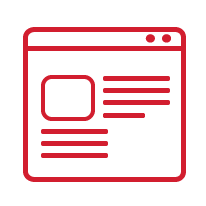
Provide us with your Figma design files so we can understand your specific requirements and goals.
-
2Analysis
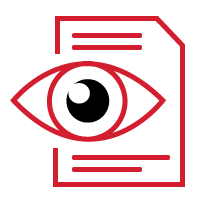
After reviewing your design files, we will provide a detailed quote and an estimated timeline for delivery.
-
3Conversion
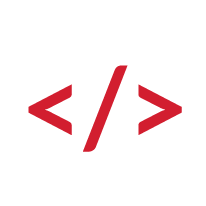
Once we have your confirmation, we'll begin the process of converting your Figma design into clean, responsive HTML code.
-
4Testing
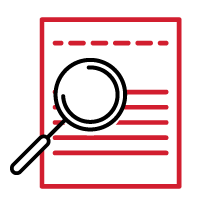
After the conversion is complete, we thoroughly test the code across all devices, browsers, and platforms for compatibility.
-
5Delivery

Finally, we deliver fully functional HTML files, ensuring they meet all your expectations.
Technologies We Use for
Figma to HTML/CSS Conversion
At HetvikSoftSolutions, we use the latest tools and technologies to convert your Figma designs into high-quality, responsive HTML code. Our team of proficient HTML developers hand-code each design and utilize cutting-edge technologies to create stunning user interfaces. Due to these technologies, our final output is responsive, SEO-friendly, and WC3-validated.
What Do Clients Say About Us?
-
Working with HetvikSoftSolutions for Figma to HTML conversion was an absolute pleasure. Their team was incredibly professional and delivered pixel-perfect HTML with excellent responsiveness across all devices. The process was smooth, and they truly understood our requirements, bringing our designs to life seamlessly. We’re beyond satisfied with the final product and the efficient timeline. Highly recommend it!
John Davis, California -
HetvikSoftSolutions transformed our Figma designs into flawless HTML code with exceptional attention to detail. Their team was quick to respond to our feedback and provided a seamless experience from start to finish. The end result was a high-quality, fully optimized HTML solution that perfectly matched our design vision. We're thrilled with their work and will definitely use their services again!
Emily Thompson UK -
We had a complex Figma design with interactive elements, and HetvikSoftSolutions delivered beyond our expectations. Their team meticulously converted our design into a fast, responsive, and pixel-perfect HTML site. They provided us with well-commented code that made it easy to maintain and update in the future. Their attention to detail and prompt delivery helped us stay on schedule for our launch. The quality of their work is top-notch, and we look forward to working with them again.
Michael Roberts Germany -
HetvikSoftSolutions turned our Figma designs into a flawless HTML website, exactly as we envisioned. The team was professional, fast, and efficient in delivering responsive, clean, and SEO-friendly code. They paid attention to every detail, ensuring that the design translated perfectly across all devices and browsers. We were impressed with their communication and support throughout the process. Highly recommend them for anyone looking to convert Figma designs to HTML!
Emily Dawson US
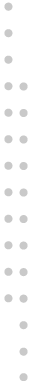
We accept designs in all available formats
Not just Figma, feel free to send your design in any format you want, such as:
 Photoshop
Photoshop
 illustrator
illustrator
 Adobe xd
Adobe xd
 Sktech
Sktech
 indesign
indesign
 invesion
invesion
 Figma
Figma
 Zeplin
Zeplin
Who We've Worked With
We have the privilege of calling some renowned names our clients.
Let's Discuss Your PSD to HTML Project
You Asked, We Answered!
What is Figma to HTML conversion?
Figma to HTML conversion involves transforming your Figma design files into clean, responsive HTML code. It ensures that your website or web application accurately reflects the design, maintaining pixel-perfect accuracy and functionality across different devices and browsers.
How do I get started with Figma to HTML conversion?
Simply share your Figma design files with us, and our team will review them. We’ll then provide a detailed quote and timeline for the project. Once you approve, we’ll begin the conversion process.
How long does it take to convert a Figma design to HTML?
The timeline depends on the complexity and size of your design. Typically, small projects can take 3-5 business days, while more complex, multi-page designs may take longer. We will provide an estimated timeline upon reviewing your Figma files.
Can you integrate animations and interactions in the Figma to HTML conversion?
Yes, we can integrate advanced interactions, animations, and hover effects into the HTML version of your design. We use JavaScript, CSS animations, and jQuery to bring your designs to life with smooth interactions.
What makes your Figma to HTML conversion different from others?
We focus on quality, precision, and delivering results within the agreed timeframe. Our team combines technical expertise with a keen eye for design details, ensuring the final product is pixel-perfect, responsive, and high-performing.
Can you handle complex Figma designs with advanced components or custom typography?
Yes, we specialize in converting complex, highly detailed designs with advanced components like custom typography, animations, and intricate layouts into fully functional HTML.
Is my data safe when I send over Figma files for conversion?
Yes, we prioritize your privacy and data security. We use secure protocols for file transfer and sign NDAs to ensure that your project remains confidential.
Do you offer support after the HTML conversion?
Yes, we offer post-conversion support to ensure everything works as expected. If any adjustments or issues arise after delivery, we’ll be happy to assist you promptly.
Can you provide a quote before starting the Figma to HTML conversion?
Absolutely! Once we review your design files and understand the project scope, we’ll provide you with a free, no-obligation quote.
Can you handle complex designs with advanced components or custom typography?
Yes, we specialize in converting complex, highly detailed designs with advanced components like custom typography, animations, and intricate layouts into fully functional HTML.
Can you integrate third-party APIs or frameworks during the Figma to HTML conversion?
Yes, we can integrate any third-party APIs or frameworks you need, such as payment gateways, social media integrations, or custom JavaScript libraries, during the conversion process.
Do you provide SEO optimization with Figma to HTML conversion?
Yes, we include basic SEO optimization in the HTML code, ensuring search engines can crawl and index your site effectively. This includes proper use of tags, headings, and semantic markup.